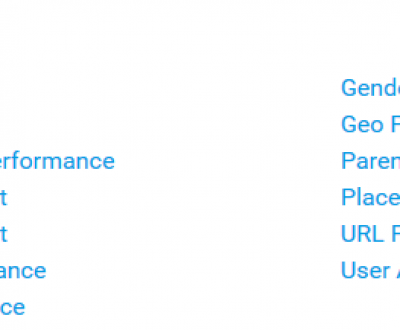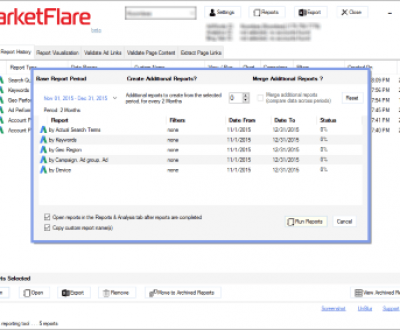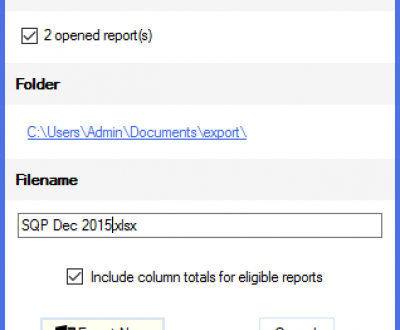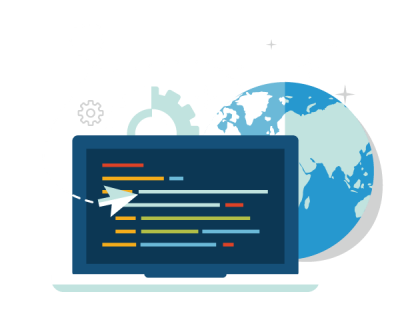AdWords Reports For Clients: Easier with MarketFlare DNA v.1.9.0
Faster, more stable AdWords reporting and visualization engine!
05/15/2013 – The MarketFlare DNA AdWords visualization tool features a new “All Charts” option to see data across multiple chart types in a single view.
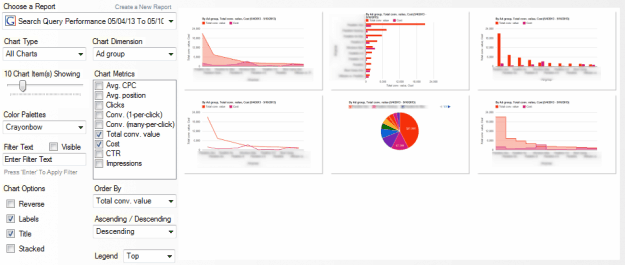
New! View all chart types for a report, and click through to fine-tune the visualization
While we work towards improving access to AdWords data with advanced reporting functionality, the AdWords report visualization options are just as important. From our experience, creating compelling AdWords reports for clients involves 3 important steps:
2. laying out / presenting the data
3. articulating the results in terms of challenges and opportunities with clarity, context, and intelligence
The overall goal is to make easier AdWords reporting for clients, and we’re currently focused on step 1 (getting the data), and just starting to build on this with step 2 (data and visualization formats to be used for presentation).
Template-based AdWords reports for clients are not enough
What’s next? We’ll add functionality for creating beautiful template-based weekly, monthly, and quarterly AdWords reports. We’ll address step 3 by articulating the online marketing challenges and opportunities with rules-based processing of historical and current data. Most template-based AdWords reporting software entirely leave out step 3, and this is the most important step to distinguish your services. Look for these updates in coming releases!
You can update the MarketFlare AdWords reporting tool easily from within the app via the notification link near the bottom status bar. If you haven’t started using the AdWords reporting tool yet, download MarketFlare DNA. Within minutes, you will see how easy it is to connect to your AdWords and Analytics account and take control of your report data.
updates
- AdWords API updated to v15.8.0, SQLite to v1.0.85
- Worldwide Region Editor now will apply changes of custom regions & countries to the currently viewed report, and not only to future reports
- at visualization tab:
- chart thumbnails dynamically generated to immediately visualize reports in bar, area, column, stepped area, pie, treemap, geo, and line charts
- in “All Charts” view, mouse-over chart to zoom in and click-through to fine tune settings
- Chart navigation on right facilitates chart type selection, text editing, save image to clipboard or to disk
bug fixes
- MCC accounts could be selected before, and now they are grayed out and only MCC client sub-accounts can be selected
- after editing last report name in report history, row would not de-select
- after editing any report name in report history, report selection was incorrect at Reports tab if the report was currently selected
notes
- none
What is MarketFlare DNA?
MarketFlare DNA is the fast, powerful and easy way to create AdWords reports for clients.
More from our blog
See all postsRecent Posts
- What are Google Google Ads Multi Attribution Reports? March 29, 2016
- Automated Google Ads Reports & More January 16, 2016
- Google Ads & Bing Ads to Excel Export January 14, 2016
Leave a Comment cancel
This site uses Akismet to reduce spam. Learn how your comment data is processed.